Connect Samsung Galaxy to TV with HDMI
Now let's see what we need to connect the TV to the Galaxy
- TV with HDMI port
- Samsung adapter ET-H10FAUWEGWW
- HDMI cable
Once you have all the 'needed, as adapter cable we recommend the original Samsung, even if Amazon or eBay are not original cables but still work well, we must not do is connect' adapter in our Galaxy with the door micro usb, in the 'other end attach the HDMI cable that will be inserted into the TV's HDMI jack, then we will have to connect the' power of the microUSB port of 'adapter, find a' as in 'image below:
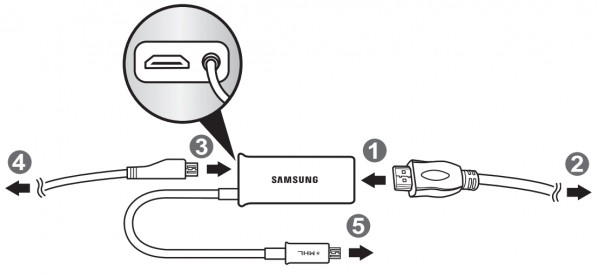
Connect the Galaxy to your TV via Chromecast
Chromecasts course is one of the easiest methods to connect and project the screen of your Samsung Galaxy to the TV.
Just have a Chromecast, install it on your TV, and connect from your smartphone to this little device very useful.
Now you can watch Netflix, YouTube and you can also watch the Galaxy screen on the TV screen.
- Buy a Chromecast, connect it to the HDMI port on your TV and set it up.
- Make sure that the Galaxy C5 and Chromecast are connected to the same Wi-Fi network.
- Download and install the Chromecast app to your Galaxy C5 or just start up the YouTube app. Open a video and watch it on your TV via Chromecast.