CAMERA ERROR IN XIAOMI: HOW TO SOLVE PROBLEMS ON YOUR MOBILE
"The front camera does not work", "The Xiaomi camera does not work", "Xiaomi camera error" ... Camera problems on Xiaomi phones are more common than we might think at first. Dozens of users have recently reported having some kind of problem with their Redmi Note 11 to mention a few models. The origin of the problem may vary depending on the camera error, so this time we will review several of the most useful methods to solve camera problems on Xiaomi.
RESET CAMERA APP SETTINGS
To rule out any hardware problems, the first thing we will have to do is reset the settings of the Xiaomi camera application through the application of the same name. All you have to do is access the applications section within Settings and then on Applications. Within the list of installed applications we will click on Camera or Camera.
Finally we will select the option Clear data and then Clear all data and Clear cache. Now we will only have to restart the phone to make sure that the settings have been restored correctly.
ACCESS ENGINEER MODE TO CHECK CAMERA STATUS
If the above method does not work, it may be the case that the problem is related to a possible conflict with the camera. To check that the component works correctly, the only solution is to resort to the Engineer mode, also known as the CIT menu on Xiaomi mobiles.
Accessing this menu is as simple as going to the About the phone section in Settings. In the All specifications section we will click several times on Kernel version to enable the aforementioned menu. Now the system will enable an application similar to the one we can see in the image below:
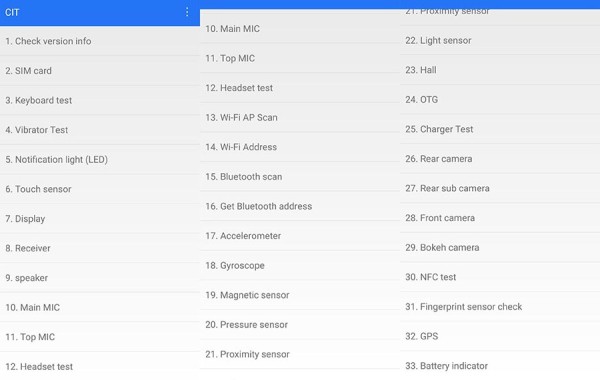
Of all the available settings, the one that interests us is Camera back. If the component does not work properly, the application will display a message stating that the camera cannot be found. In this case, the origin of the problem may be the corruption of the system itself after installing an MIUI update or a hardware failure.
GO TO GOOGLE CAMERA OR ANOTHER CAMERA APP
The warning Error in camera in any cell phone, including the Samsung Galaxy brand, usually appears because there is a bug in the software. It is usually easy to fix. Many times a simple restart of the computer is enough.
In case rebooting does not fix the error, there are some procedures that can be tried, such as those listed below.
TOUCH FORMAT YOUR REDMI NOTE 11
That's how it is. If the camera software has been corrupted after an update, the last solution we can turn to is based on neither more nor less than formatting the phone, but not before making a backup copy so as not to lose the data that we want to keep. The recommended thing in this case is to apply what is known as Hard Reset, a process that we can carry out by turning off the mobile and starting it by pressing the Power and Volume + buttons.
Within the menu that will appear next, we will click on Wipe data or Delete data. Depending on the memory of the phone, the process may take a few minutes.