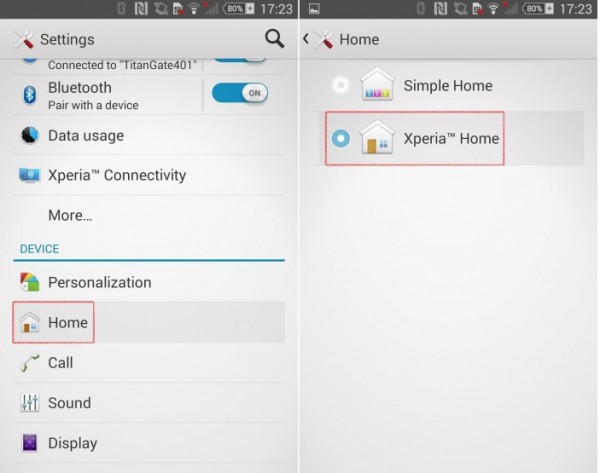Sony has always maintained a fairly similar layer that has evolved slowly but admits more customization than previous ones and is even easier to change the default launcher.
Go to "Settings"> "Start"> Change the launcher to a new one. You can also do this by pressing the "home" button on your terminal, like the preceding paragraph.