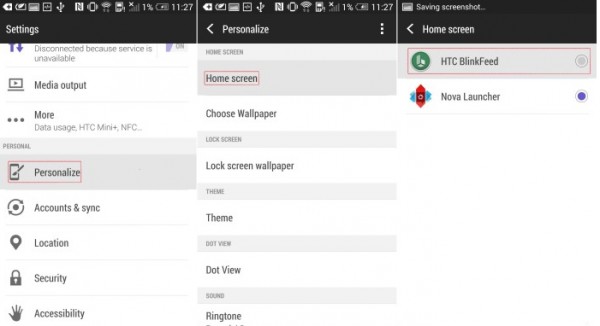HTC, like Sony, also has a customization layer with excellent performance, although somewhat different from the ordinary, especially in the application drawer since their displacement is vertical.
Go to "Settings"> "Customize"> "Screen"> Select the new launcher. You can also do this by pressing the "home" button on your terminal, like the preceding paragraph.